2. Click ⋮
3. Click Settings
4. Scroll down and click Advanced
5. Scroll down and click Language
6. Click Add languages
7. Select a language and click ADD
8. Click ⋮ next to the language, then click Display Google Chrome in this language
9. Click RELAUNCH
Google Chrome Language Settings | How to change Google Chrome Language | Where to change google chrome language | Google chrome language configuration
CLICK TO ENLARGE IMAGE
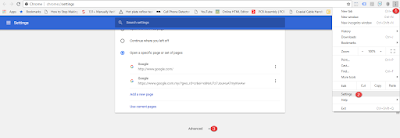

No comments:
Post a Comment