Some others for example like Torrent, Yahoo chat, Google Updates, etc are not necessary to run at the Startup because it can be turned on only when it is needed. They are not important to the Windows as they are occasionally used - keeping it running continuously only exhausting the system resources (RAM and CPU) to process them unnecessary which could resulting the computer to slow down.
While all these programs are obviously visible in the Taskbar icon list, there are other programs like Virus, Trojans, Worms, Adware, or other form of malware which automatically run in the background during Windows Start but there are no icons shown. Despite the absence of icons malicious application can manipulate things in the computers when certain programs are opened especially the Internet browsers (i.e. Internet Explorer, Chrome, or Mozilla Firefox). In addition certain programs may fail to run due to virus attack.
Fortunately there is a way how we can prevent the unnecessary applications from Running at Windows Startup using the "msconfig" utility. It can be configured by following simple steps
1. Click Windows Start
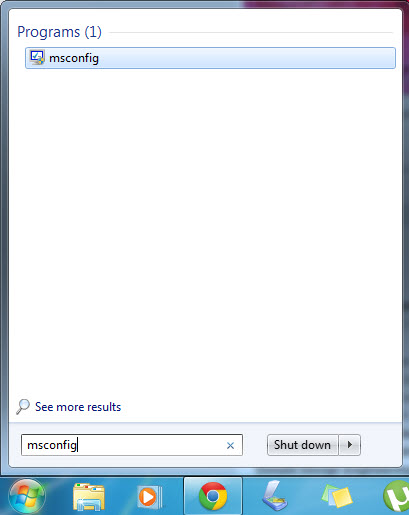
2. Type "msconfig" in the search box and press Enter
3. Un-check the programs to disable it from running in the start
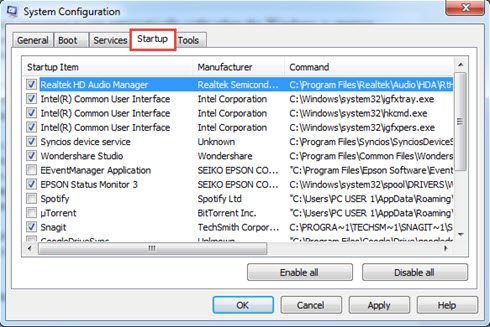
4. Click Apply and OK
5. A message prompt to "Restart" for the changes to take effect and another option "Exit without Restart" where the changes will not take effect until the computer is restarted.
The "msconfig" utility is one of the most underrated programs of the Windows that users usually don't use. Yet it is important to the well being of the computers to prevent unwanted or malicious programs from running automatically during Winddows startup.
No comments:
Post a Comment