However, there is a TV button ON/OFF button for convenience that requires a little trick on how to set it to make it work for different brand of TV. So here is a little tutorial on how to set the TV on/off button to work.
Step 1:
If you press the TV set button while the Astro unit is turned on you will instruction to press and hold the TV set button and press the alphanumeric number. For example, my TV is Sony I will press 3def. See the first screenshot below
Step 2:
Now you have the instruction as in Step 1. Then turn off the Astro unit don't put it on sleep mode or off from the remote because the Astro unit will still respond to the remote control. But turn it off completely like plug out the power cable.
Step 3:
After the Astro decoder is completely turned off - now point the remote to the TV set. Make sure the TV either ON or idle/sleep mode. This way the remote can only interact with one device. Then press the set TV button and hold it for few seconds until the TV responds.
When the TV responded to the remote control - if it is ON state it will turn off otherwise if is if OFF then it will turn on by the remote control. Once the TV responded click on the alphanumeric button on the remote control based on your TV brand for example mine is SONY 3def. It's done
Now you can ON or OFF the Television set using the ASTRO remote control. Hope this helps
This remote work for normal Astro and Astro Beyond Set
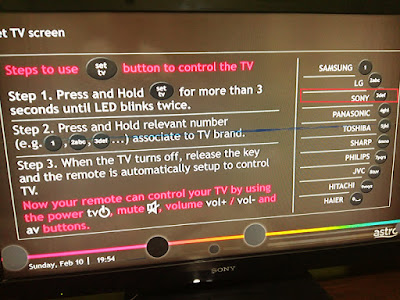

Cara setting Astro remote spare butang TV ON / OFF
No comments:
Post a Comment