However, the default auto-suggested keywords are set to 3 characters - which means it requires the visitors to type at least 3 words in order for the suggestion to pops up. We can make that more flexible by changing it to 1 character so it is very easy to give an idea to the potential buyers what available in the store.
Follow this tutorial guide how to set the autocomplete suggest keyword to 1.
1. Login to the Prestashop back office administration
2. Go to Configure >> Shop Parameters >> Search then change the "Minimum word length (in characters) to 1 keyword.
3. Go browse to your shop and then type 1 word it should auto suggest all the items that contain the character you typed in.
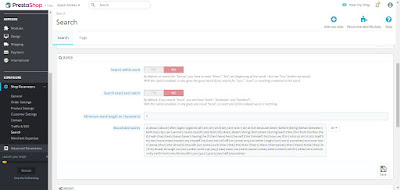
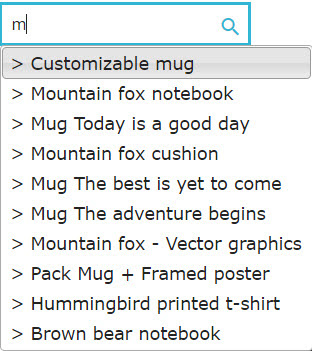
No comments:
Post a Comment