"Open command prompt
We were unable to locate Git on your system. This means you won't be able to execute any Git commands in the command prompt.
To help you get Git installed and configured for your operating system, we have some external resources available"
There is an option to open without Git and Install Git. Neither of this option is useful because you need to run the gitbash (git command prompt) and Git already install in the system (so why need to install it again).
To solve this problem you need to setup the github path in the environment variables of the windows 7
1. First you need to know where is your github installed find the git.exe. In my case it is installed in the C:\Users\
2. Once you know the git.exe location now click start on Windows and right click on "Computer" then select "Properties"
3. In Properties select Advanced system settings
4. Under the Advanced tab click on Environment Variables...
5. In the Environment Variables...>Click New on System variables and Give a Variable Name is "PATH" and Variable Value
Once that is done click OK and OK > OK > OK to save and rerun the Github desktop>>Repository> Open Command Prompt it should work.
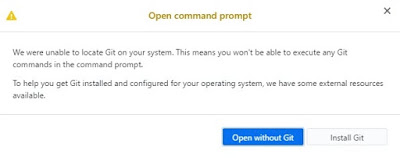
No comments:
Post a Comment