1. In prestashop admin page
2. Go to Modules and services>>Modules and services
3. Look for "Banner Block" and configure it.
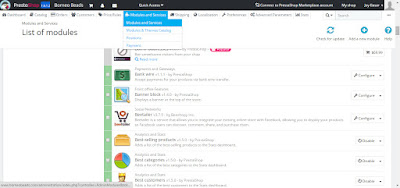
If you would like to change the banner with your own - download the existing banner and check the size dimension of the existing banner. Then make a replica of the exact same dimension. Otherwise if you don't measure exactly it could be out of proportion or too small as it doesn't fit the page perfectly. And that make it look ugly.
No comments:
Post a Comment