The best thing about the search feature it is not only limited to the title but also keywords within the content of the database. For example if "com" is being searched it will suggest "computer" and whichever item that has the words "computer" in the database will appear in suggestion list. Although the words "computer" does not exist in the title of the item but it exist in the description. This ability is superb as it micro-search words within the product either in the description, title, etc. which make it easier for the end user to find the products.
The length of keywords can be adjust depending on your preference for example using 3 letters means it will only suggest search result after 3 letters is typed into the search box. And also you can search the word within for example by typing "ter" the search will that have the word will show up in the suggestion list like "computer", "tera", "scooter", etc.
How to enable/disable instant search and ajax search is easy:
1. In the Prestashop admin page
2. Go to Preference>>Search
3. Ajax search set to Yes
4. There are options to adjust how long the keywords and also option to enable/disable search within words
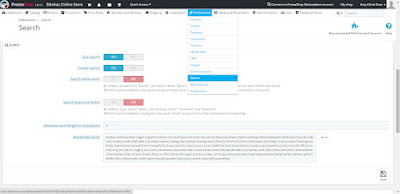
Prestashop search functionality and features definitely one of the best example to follow as it does it almost like Google.
Prestashop Quickbooks Integration
ReplyDelete