How to removed Unwanted Applications on Facebook
1. Go to Facebook Settings with the arrow down.
2. Click on Apps
3. Click on the "x" remove icon to delete applications.
Most applications are unintentionally added to Facebook accounts through automatic assigned or accidentally accepted via ads and friends invites, creating tonnes of unwanted junk applications that is not useful to the users needs.
8 months ago
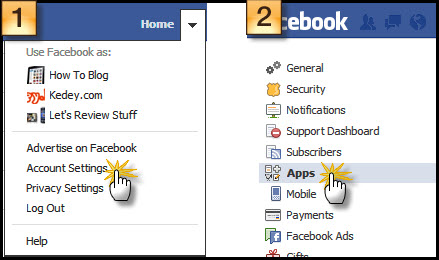
No comments:
Post a Comment