The Yahoo Insider ads can pops up whenever user login to the Yahoo Messenger. It can be very annoying especially when the Insider ads freeze and caused the messenger fail to load. So it is better to disable the Insider ads if you are heavy user of the YM.
1. Click Messenger Tab→Preferences
2. Click General→ Uncheck Show Yahoo! Messenger Insider
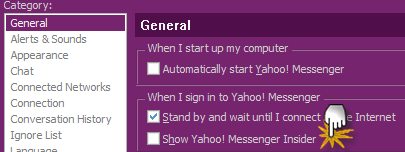
How to hide offline user from contact list
When there are lots of users in Yahoo contact list, it can be difficult to view who are offline/online as the list becomes very long. So you might want to hide non-active users who are offline and view the online users only.
1. Click Contact→Show/Hide→Uncheck “Offline Contacts”
2. Keyboard Shortcut Key: CTRL + H
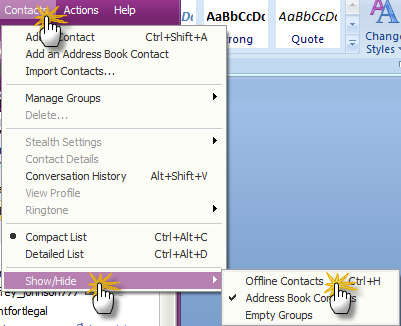
To change contact list view to a simpler version for easier viewing
1. Click Contact→Compact List
2. Keyboard Shortcut key: CTRL + ALT + C
How to disable Yahoo from loading at Windows Startup
Having too many applications load at Windows Startup can reduce computer’s performance significantly as there are too many of them to load at once. Application such as instant messengers is unnecessary to load at startup because users can always open manually when it is needed.
1. Click Messenger Tab→Preferences
2. General→Uncheck “Automatically Start Yahoo! Messenger”

How to connect Facebook and Twitter in Yahoo Messenger version 11.0
In Yahoo messenger v11.0 user have the privilege to share their activities between Facebook and Twitters. This provides greater communication flexibility for Virtual Networking.
1. Click Messenger→Preferences
2. Connected Networks→Link to Facebook and Manage Twitter connection

No comments:
Post a Comment