1. Login to administration page
2. Go to Localization>>Currencies and setup new currency
Note: If you want the currency as primary currency make sure the conversion/exchange rate = 1

How to apply the new currency to the product page
1. Go to Localization>>Localization
2. Set "Default Currency" = To your intended currency in the list
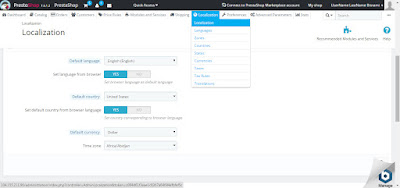
No comments:
Post a Comment