1. Unzip the plugins to a folder
2. Open the FileZila ftp programs (How to access bitnami server using FileZilla)
3. Once the FileZilla have accessed to the server look for plugins directory in this case /opt/bitnami/apps/wordpress/htdocs/wp-content/plugins
4. Drag the unzip plugins (folder) to the the bitnami wordpress plugins directory
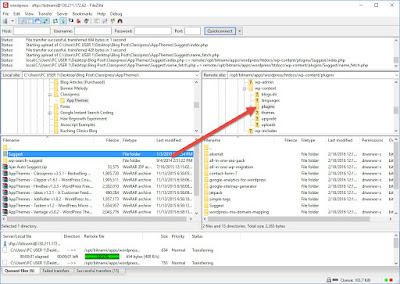
How to apply the plugins
1. Login to the wordpress admin page
2. Go to MySite>>Plugins
3. Search for the uploaded plugins and activate it
No comments:
Post a Comment