After sometimes I have forgotten all the Free VPN thingy and no interest to look further anymore, then one fine day when installing Opera browser there is somewhere that says free VPN for life Wow!!!. Once the installation was done I've quickly tested the VPN and it works like a charm - that's the best free VPN on the planet you can find with opera browser. You can choose 4 options Optimal location, Europe, Americas, and Asia depending on your preference. Anyone should use this browser and it's faster than Chrome and Mozilla firefox anyway.
How to activate Opera VPN
1. Open the Opera Browser
2. Click on the Opera logo >> Settings
3. In setting search for VPN
4. On the VPN toggle to turn on
5. Now browse any website you will see VPN logo on the left side of the browser address URL
6. To change the VPN location click on the VPN logo and select either Optimal Location, Europe, Americas, Asia it will all good.
Although the VPN might not be as fast but it really free for life - no payment required and the best of all it's better than any of the free VPN service out there.
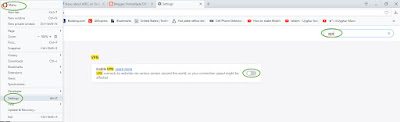
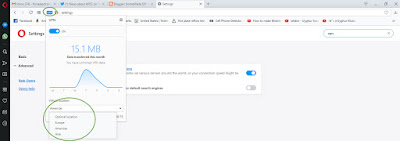
No comments:
Post a Comment