Uninstalling the Skype plug-in extension is the best solutions to overcome this problem, since it does not do any gain other than just highlighting phone numbers.
How to Uninstall the Skype Plug-in Extension in Google Chrome:
1. Right Click on the Skype Icon and Uninstall
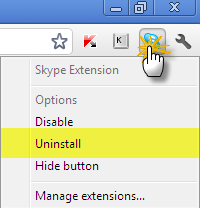
To uninstall Skype plug-in from Internet Explorer 9, removal of the Toolbar is required from the Operating System Control Panel (Add/Remove Programs). Follow the below how to do it.
1. Start>Control Panel>Programs (Uninstall a Program)
2. Look for Skype Toolbar>Right Click and Uninstall

Note: In Mozilla Firefox version 5.0 Skype plug-in is currently incompatible with the browser. So the extension will not install to the browser when user setup Skype Application in Windows.
I really like your blog.This blog is very useful.Your blog content is so nice and knowledgeable.Thanks....
ReplyDeleteThank you! Worked Great! Not sure where I got this from... More Info :- Skype support also Call +1-800-231-4635 USA (Toll Free).
ReplyDelete