1. Innacomm Portal IP Address: http://192.168.1.1/login.html
2. Username: tmadmin
3. Password: tmadmin
4. Click Quick Setup in the menu list
5. Protocol: PPPoE
6. Connection Mode: VC-Mux
7. Streamyx ID: XXXX@Streamyx (XXXX is username given by TM Streamyx during service registration)
8. Password - Given by TM Streamyx during service registration
9. Next
10. Enable Wireless Connection
11. Setup the SSID of the wireless: This must be written in one word with underscore
12. Wireless Network key (WEP). For security so that outsiders cannot simply use your internet
13. Channel: Auto
14. Click next
15. Click Save this will reboot and allow the connection to kick in
Additional Info: Sometimes you may need DNS setup you can use the following
Preferred DNS Server: 1.9.1.9
Alternate DNS Server: 202.188.0.133
OR you can use open DNS
Preferred DNS Server: 8.8.8.8
Alternate DNS Server: 8.8.4.4
1
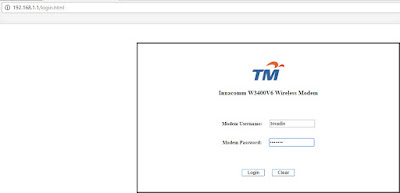
2
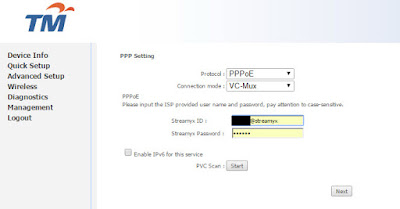
3
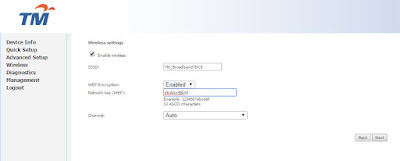
4
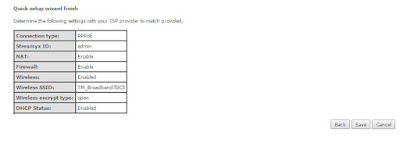
No comments:
Post a Comment